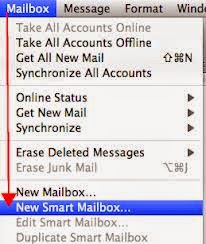Meeting 4/1/2014
Larry led us in a review of some apps which can be accessed by the Google Chrome browser and add to it functionality. Also these can be accessed when you are on the Google search website by clicking on the grid, Google App Launcher, which is a square of 9 squares near the top right of the screen.
 |
This icon is black in the upper right corner of your screen when logged into Google
and launches the following Launcher |
 |
| App Launcher |
Launcher above
Includes many Google functions which can be accessed simply by clicking on the icon.
Search, You Tube, Maps, News, Finance, Gmail, Calendar, Blogger, and many more including Google+
It's not necessary to us Google Chrome to access these functions but I suspect having the Chrome browser would make functionality even better??
Smart Mailbox
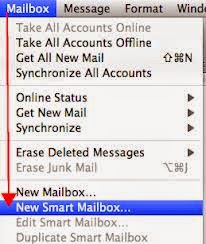 |
| Smart Mailbox Menu |
After clicking on the above choice the following appears allowing you to set preferences for your new box.
 |
Choices for making Smart Mailbox zero on what you want.
|
Surely Cox has a tutorial for this as well:
http://pcclassesonline.com/ Check it out.
Adding a Photo to Contacts
Archiving Mail
Jack spoke about this and referred us to a $24.99 program from the app store. There must be a cheaper way. Remember I have a reputation to keep. I'm doing more research; check back on the blog.
Next Week
More review, Icloud, Iphoto and any other subjects participants want to discuss.
Next week will likely be our last formal meeting but there's no reason we can't get together in an informal way if there is interest. Only about eight at the last meeting so we'll see.
Your faithful servant,
Mike